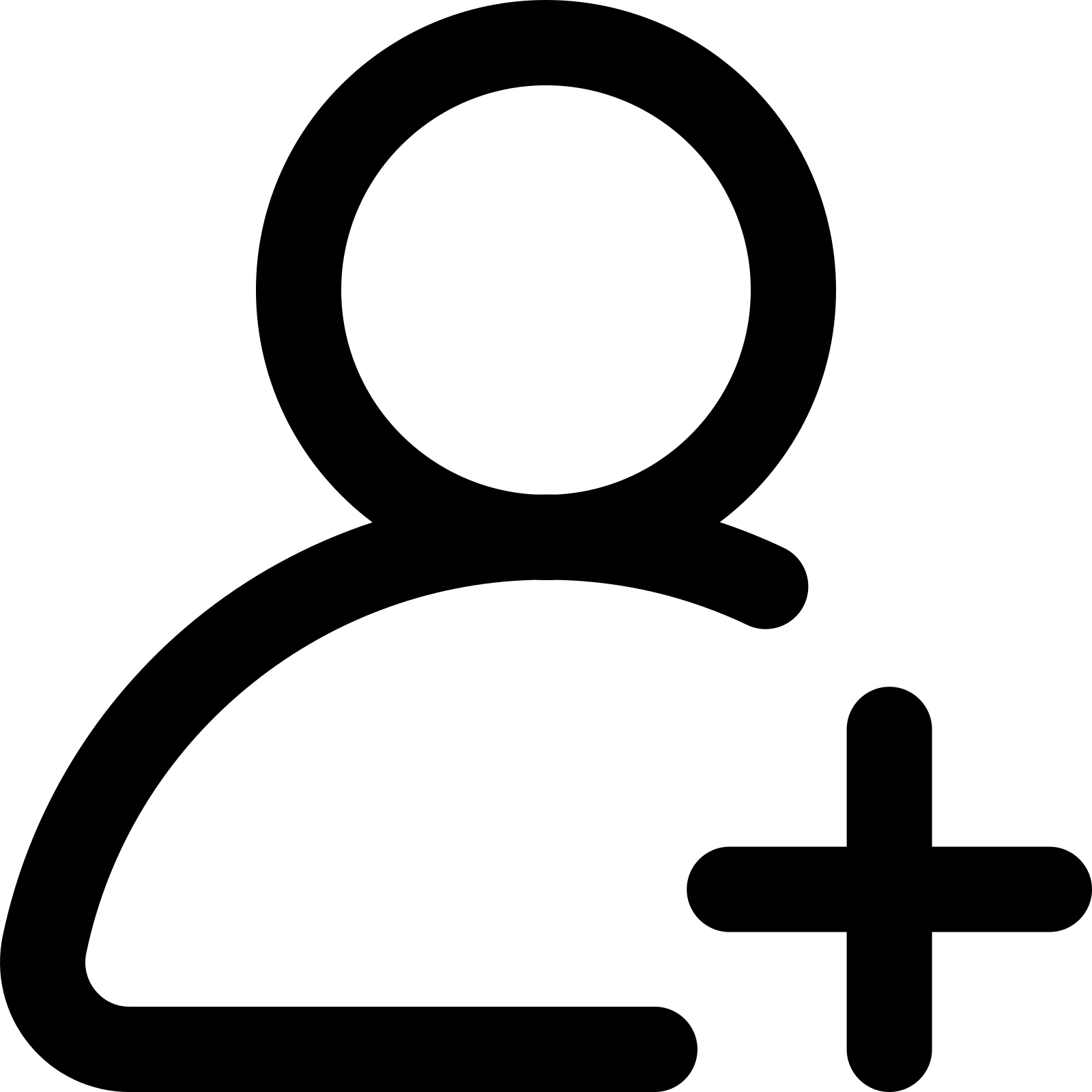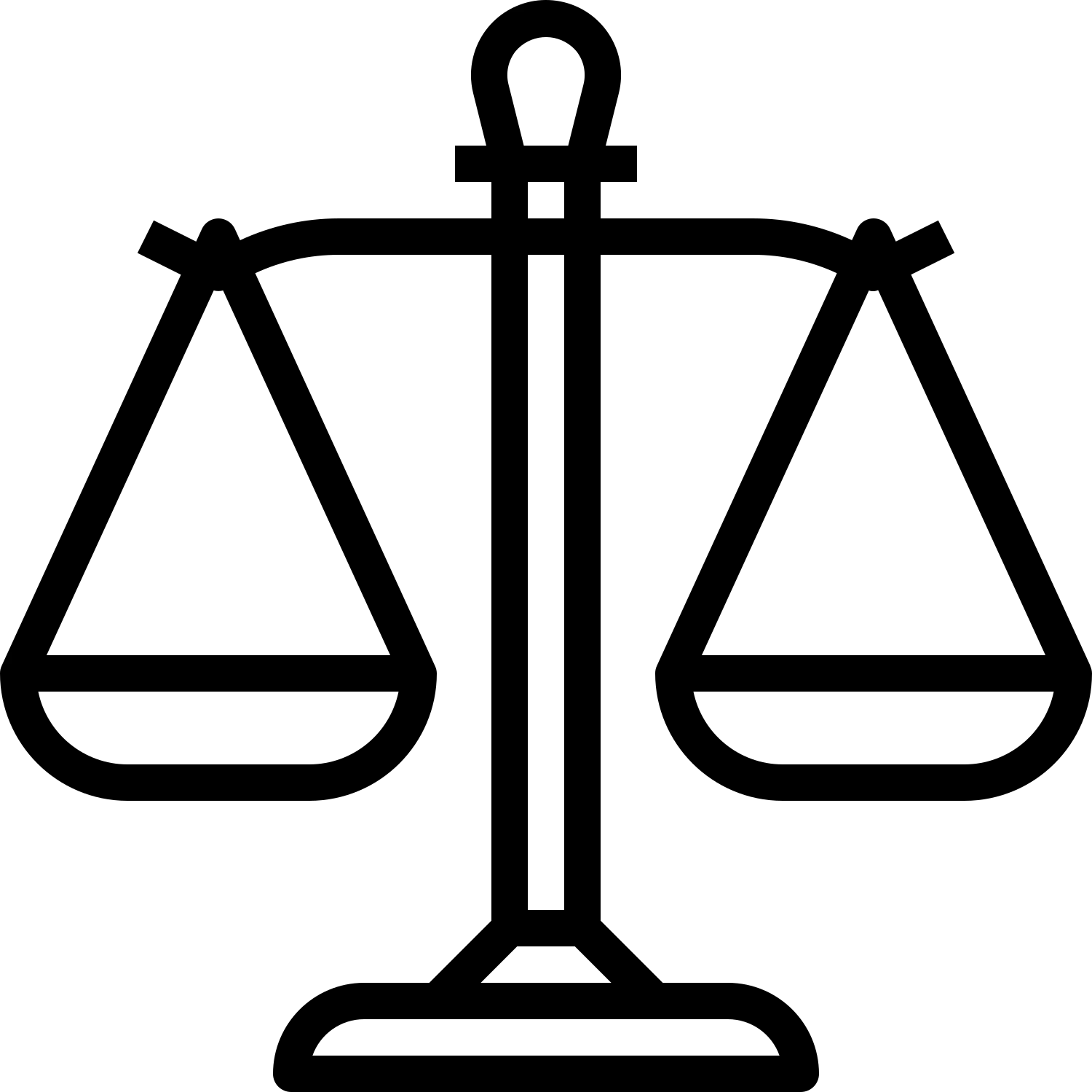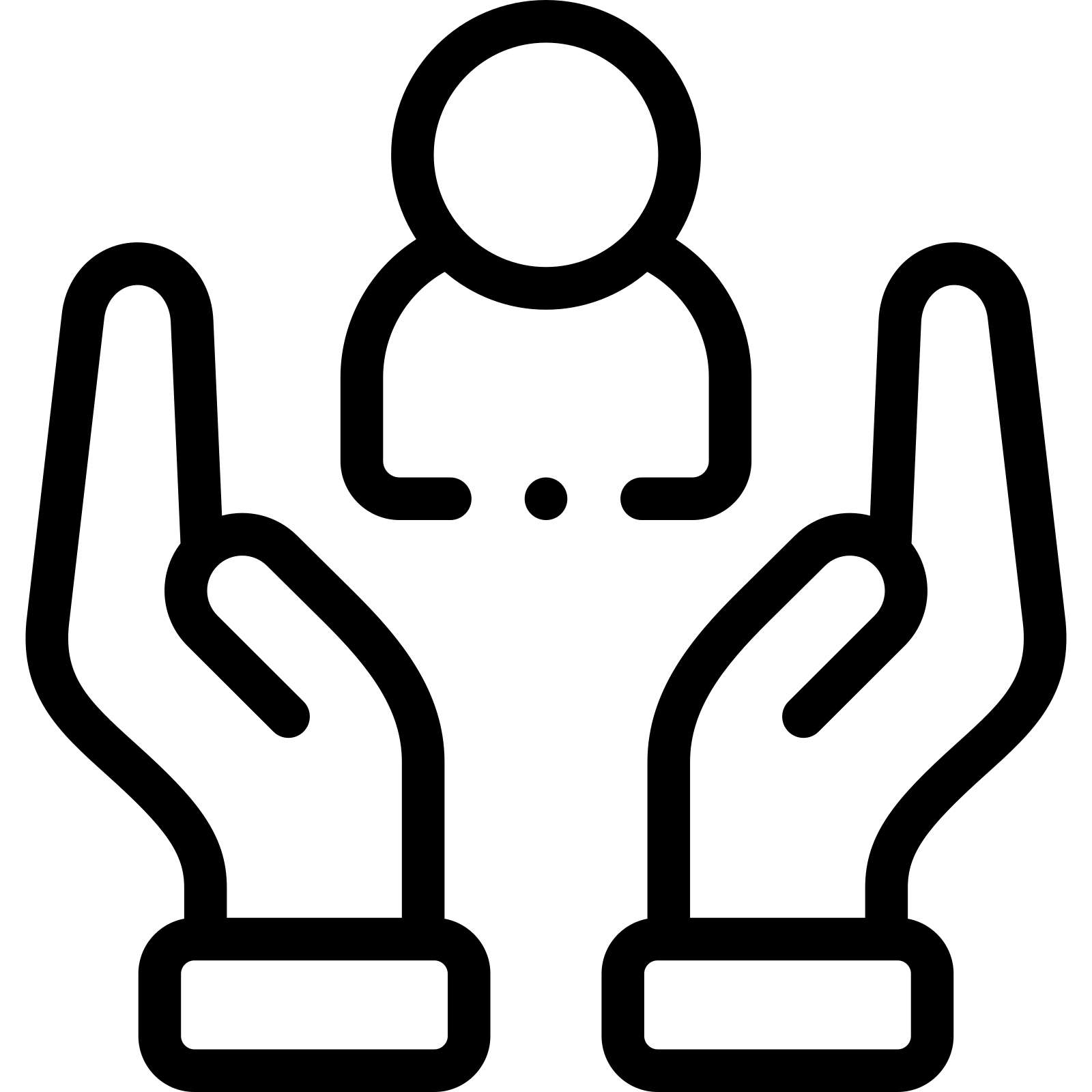Because we are here to
SUPPORT
Our customer support team takes pride in resolving issues quickly without passing you through multiple departments. Whether you have a technical issue, an account query, or a billing question, our UK-based team is dedicated to addressing your concerns with speed and professionalism.
Did you know that we offer 24/7 support available 365 days of the year only for 70p a week?

Existing customer support
Popular topics
What is the benefit of setting up MULTIPLE SERVICES with us?
We are the only UK tenancy specialist who offer support in overtaking or renewing your utilities in one single place. We connect you with the most suitable providers for your property and supporting you through the whole setting
up process and after.If you are planning to add another service set up though us, we will also give you a whole month of broadband for FREE!*
*the offer excluded council tax and water
What is my INTERNET SPEED?
Are you experiencing lag in your connection? Or maybe you’re thinking of upgrading but aren’t sure of your current speed? Whatever the issue, we’ve got you covered!
Check your current speed and see how we can help you improve it.
Our GUIDES
Find all router setup and troubleshooting guides in one place. Download the guide for your router model for easy step-by-step setup or connection issue fixes.
RECOMMEND A FRIEND promotion
You might have been contacted by one of our agents regarding a transfer to a digital line. This is due to the national retirement of copper lines in 2025, making the transfer to fiber lines compulsory. Please note that this transition is mandated nationally and not by your broadband or telephone providers.
However, we are here to make this transition as smooth as possible for you. See what measures we are taking…
I have been told I need a DIGITAL LINE and I don’t know why!
You might have been contacted by one of our agents regarding a transfer to a digital line. This is due to the national retirement of copper lines in 2025, making the transfer to fiber lines compulsory. Please note that this transition is mandated nationally and not by your broadband or telephone providers.
However, we are here to make this transition as smooth as possible for you. See what measures we are taking…
FAQ
Your first bill will always appear higher as you will be billed from the day your services were installed to the end of the following month. Following on from that your next invoice will return to the price agreed as you will just be billed for that calendar month.
In our first invoice, we include all upfront charges for products to provide a transparent breakdown of what your initial costs cover. Rest assured, you won’t be required to pay these charges twice.
You can choose from three direct debit dates: the 7th, 16th, or 28th of each month. Please note that no other dates are available for setting up the direct debit.
Your 14 day cooling off period starts the day you agree to enter into a contract with us via either phone or through our website and not from the day the services are installed.
If you are wanting your invoices sent to you via post, there is a monthly charge of £10 for this.
If you are wanting your invoices sent to you via post, there is a monthly charge of £10 for this.
Home Telecom is one of the only providers that specialises in the moving market. By obtaining most of our customers’ information in advance, we proactively prepare all the necessary arrangements, ensuring a seamless transition when you move. Our Priority Booking service takes it a step further, offering even greater priority on the start date, so you can enjoy a smooth and hassle-free setup.
We confirm the data we have received from your referencing agent/letting agent. We submit this information to notify the local council and water authority of your move.
With your help, we gather information about your new property (fuel type, number of bedrooms, etc). We submit this information to find a recommended supplier as well as estimated consumption and monthly cost.
Once a package is chosen, our orders team will confirm your go live date with Openreach, followed by some communication to yourself in the next few days. You will be informed a day and rough time of installation, as well as receiving your router the working day before installation takes place.
We will also inform you if you or someone over the age of 18 will need to be present in the home for your installation.
ADSL: ADSL stands for Asymmetric Digital Subscriber Line and is the most commonly available type of broadband, delivered through the copper wires of your phone line. ADSL has a national average download speed of 11mbps and runs off the BT Openreach network. Available to around 94% of the UK. Includes a landline service.
FTTC: Fibre-To-The-Cabinet broadband is delivered via clusters of fibre optic cables (each one thinner that a human hair) and speeds are faster than ADSL. FTTC has a national average download speed of 35mbps/63mbps dependent on package. This runs off the BT Openreach network. Includes a landline service. Available to around 94% of the UK.
FTTP: Fibre-To-The-Property broadband, as the name suggests, involves fibre optic cables running directly to your home. It is faster than Fibre-To-The-Cabinet but currently only constitutes a minority of broadband connections. FTTP services can offer speeds of up to 1,000mbps. No landline service. Fibre provided directly into the property not using the copper line, this ensures the speed into your property with little to no variance (speed can fluctuate dependent on router location, etc).
Whether you’re a new customer joining Home Telecom or an existing customer relocating, we are committed to getting your broadband service up and running within a two-week timeframe. If you’re upgrading your broadband type, such as switching from copper broadband to superfast fibre, the activation process should still take approximately two weeks.
To stay updated on the progress of your broadband activation, you can easily reach out to our team via live chat. They will be more than happy to assist you an provide the necessary information to keep you informed throughout the process.
Once you leave us you will be sent a prepaid returns bag to the address you state, once received you have 14 days to return it. If you return it using your own means, it will need to be sent to the following address- Netlynk,
1 First Avenue, Maybrook Industrial Estate, Sutton Coldfield, Birmingham, B76 1BA.
You will also need to provide proof of postage to the following email address –
customer.care@hometelecom.co.uk
You can call our support team on 01403216134, listening to the options to select your service type and then selecting option one.
If you’d rather not speak with an agent, we have the Live Chat option available on our website with options for language translation and the ability upload images to assist with your enquiry.
Alternatively you can email us on broadbandsupport@hometelecom.co.uk or reach out to us via social media.
We can provide support on services up to the router or telephone but as much as we would like to we are unable to provide technical assistance on 3rd party products such as TV’s or mobile phones.
There can be several factors affecting this, there may well be an unidentified fault with the service which would need investigating but most often the cause is normally due to the amount of devices using the network connection or local interference. Our team would check for faults and diagnose the cause of the issue, ensuring that the service is within expected speeds for your location.
The lights on your router indicate different statuses of your connection; we would expect to see solid green lights on the Power and Broadband lights as these will indicate a steady connection. Your Internet, Ethernet and Wireless lights all flicker green to indicate that they are transmitting data to/from devices.
You should see a button on the rear panel of your router located near the power cable input. Simply press this once to turn off and again to turn back on, restarts are best carried out for a period of 30-60 seconds.
You may be asked to reset your router, this will usually require a small thin tool such as a paperclip to depress the small Reset button for up to 60 seconds, note that this will factory reset your router so should only be carried out if asked to do so.
When you raise a complaint to our Customer Care team, we aim to resolve it within 10 working days. However, if the situation requires further attention, complaints can be escalated to a senior level and ultimately to the team leader/manager of the respective department.
If your complaint remains unresolved after 8 weeks or reaches a deadlock, you have the option to escalate it to our independent adjudicator, CISAS. You can initiate this process by visiting the following link: https://www.cedr.com/consumer/cisas/.
Through CISAS, you can formally present your case, and our company will either defend its position or work towards a fair settlement to reach a resolution. We are committed to addressing your concerns and providing
a satisfactory outcome
The team will begin investigating your case during which you may be asked to carry out some internal checks in order to rule out certain causes, in most cases these checks will actually resolve the fault, for those instances where it doesn’t it will serve as evidence to open a case with the suppliers.
Your personal information is important to us so we will require by law at least 3 forms of identification with each interaction, typically name, address or account number. Alongside this we will typically need to know the type of issue, devices affected, any symptoms such as status of lights on the router, noise on the line or periods where an issue occurs.

SupportPlus
Support that NEVER SLEEPS
24/7 customer technical support
no engineering charges
only £3 per month
New customer support
Popular topics
What is the benefit of setting up MULTIPLE SERVICES with us?
We are the only UK tenancy specialist who offer support in overtaking or renewing your utilities in one single place. We connect you with the most suitable providers for your property and supporting you through the whole setting
up process and after.If you are planning to add another service set up though us, we will also give you a whole month of broadband for FREE!*
*the offer excluded council tax and water
Did we tried to call you?
As a new tenant, we want to set you up and make you feel at home as quickly as possible. Our customer service team may have tried to contact you on behalf of your moving agency to see what services we can assist you with from your long list of things to arrange. Check if it was us…
Book a call at a time that suits you!
Select a time that fits your schedule to connect with our dedicated customer care team. Whether it’s addressing your broadband requirements, organising your entertainment preferences, or assisting with setting up your energy, water, and council tax services, we’re here to make the process seamless and stress-free.
How all-utilities-in one place portal works?
We’ve introduced a one-of-a-kind, all-utilities-in-one-place portal designed with tenants in mind. Discover how to take charge of all your essential utilities in one place in less than 15 minutes! You can pick and choose the services you need for your property.
FAQ
Home Telecom is one of the only providers that specialises in the moving market. By obtaining most of our customers’ information in advance, we proactively prepare all the necessary arrangements, ensuring a seamless transition when you move. Our Priority Booking service takes it a step further, offering even greater priority on the start date, so you can enjoy a smooth and hassle-free setup.
We confirm the data we have received from your referencing agent/letting agent. We submit this information to notify the local council and water authority of your move.
With your help, we gather information about your new property (fuel type, number of bedrooms, etc). We submit this information to find a recommended supplier as well as estimated consumption and monthly cost.
Selecting a broadband package with us is hassle-free, as we take care of contacting your current provider on your behalf. We will provide you with a switching date, typically within two weeks, unless of course you would prefer a later date. Your Home Telecom router will then be sent to you via post, and we’ll notify you when your broadband is activated. If an engineer installation is required, you will be notified accordingly.
Whether you’re a new customer joining Home Telecom or an existing customer relocating, we are committed to getting your broadband service up and running within a two-week timeframe. If you’re upgrading your broadband type, such as switching from copper broadband to superfast fibre, the activation process should still take approximately two weeks.
To stay updated on the progress of your broadband activation, you can easily reach out to our team via live chat. They will be more than happy to assist you an provide the necessary information to keep you informed throughout the process.
Broadband is a type of high-speed internet connection that allows for faster data transmission, providing seamless and efficient access to the internet. It enables users to browse websites, stream content, download files, and communicate online with greater speed and reliability compared to traditional dial-up connections.
Once a package is chosen, our orders team will confirm your go live date with Openreach, followed by some communication to yourself in the next few days. You will be informed a day and rough time of installation, as well as receiving your router the working day before installation takes place.
We will also inform you if you or someone over the age of 18 will need to be present in the home for your installation.
ADSL: ADSL stands for Asymmetric Digital Subscriber Line and is the most commonly available type of broadband, delivered through the copper wires of your phone line. ADSL has a national average download speed of 11mbps and runs off the BT Openreach network. Available to around 94% of the UK. Includes a landline service.
FTTC: Fibre-To-The-Cabinet broadband is delivered via clusters of fibre optic cables (each one thinner that a human hair) and speeds are faster than ADSL. FTTC has a national average download speed of 35mbps/63mbps dependent on package. This runs off the BT Openreach network. Includes a landline service. Available to around 94% of the UK.
FTTP: Fibre-To-The-Property broadband, as the name suggests, involves fibre optic cables running directly to your home. It is faster than Fibre-To-The-Cabinet but currently only constitutes a minority of broadband connections. FTTP services can offer speeds of up to 1,000mbps. No landline service. Fibre provided directly into the property not using the copper line, this ensures the speed into your property with little to no variance (speed can fluctuate dependent on router location, etc).
Whether you’re a new customer joining Home Telecom or an existing customer relocating, we are committed to getting your broadband service up and running within a two-week timeframe. If you’re upgrading your broadband type, such as switching from copper broadband to superfast fibre, the activation process should still take approximately two weeks.
To stay updated on the progress of your broadband activation, you can easily reach out to our team via live chat. They will be more than happy to assist you an provide the necessary information to keep you informed throughout the process.
Dependent on package selected. We offer from 1 month rolling contracts all the way to 24 months. We always recommend selecting the contract length that parallels with your tenancy agreement.
We provide flexible contract options to cater to our customers’ diverse needs. For broadband packages, we offer flexible terms ranging from 1 month to 6 months, allowing customers to choose the duration that best suits them. For those opting for our high-speed fibre packages, we offer a standard 12-month contract, ensuring a stable and reliable internet connection throughout the entire year.
To make communication easier, we kindly request that you nominate one person as the main contract holder for your Home Telecom account. This simply means that we will direct all written correspondence and phone calls to the designated individual. If you ever wish to change the account holder, it’s a hassle-free process. Just give our Customer Care Team a call at 01403 216137, and we’ll gladly assist you in organising an account takeover.
Do you still need help?
LIVE CHAT SERVICE
For an instant response, speak to our team directly. Live Chat is the quickest way to get in touch with one of our helpful advisers. Our phone lines are also open if you prefer to call us. Simply choose the relevant contact number from our contact page and you will be able to speak with one of our dedicated team members. You can also schedule a call back at a time that suits you best.
Live Chat Open Hours:
Mon – Friday 9am – 5.30pm | Saturdays and Bank Holidays 9am – 1pm
The Legal bit

Once a package is chosen, our orders team will confirm your go live date with Openreach, followed by some communication to yourself in the next few days. You will be informed a day and rough time of installation, as well as receiving your router the working day before installation takes place.
We will also inform you if you or someone over the age of 18 will need to be present in the home for your installation
ADSL: ADSL stands for Asymmetric Digital Subscriber Line and is the most commonly available type of broadband, delivered through the copper wires of your phone line. ADSL has a national average download speed of 11mbps and runs off the BT Openreach network. Available to around 94% of the UK. Includes a landline service.
FTTC: Fibre-To-The-Cabinet broadband is delivered via clusters of fibre optic cables (each one thinner that a human hair) and speeds are faster than ADSL. FTTC has a national average download speed of 35mbps/63mbps dependent on package. This runs off the BT Openreach network. Includes a landline service. Available to around 94% of the UK.
FTTP: Fibre-To-The-Property broadband, as the name suggests, involves fibre optic cables running directly to your home. It is faster than Fibre-To-The-Cabinet but currently only constitutes a minority of broadband connections. FTTP services can offer speeds of up to 1,000mbps. No landline service. Fibre provided directly into the property not using the copper line, this ensures the speed into your property with little to no variance (speed can fluctuate dependent on router location, etc).
Have you FUTURE PROOFED your home yet?
Zyxel upgraded router is offering you a superb WiFi- on a dual band frequency. Less buffering more speed!Perfect for those of you with four devices or more, or living in busy area. Capable of handling the latest technology
and speed of 1Gbps or more.
Get NOW for one off payment of £30.