Technical Support FAQs
Have a question surrounding tenchical support? Look no further! Check out the information below for quick and helpful answers.
Frequently asked questions
You can call our support team on 01403216134, listening to the options to select your service type and then selecting option one.
If you’d rather not speak with an agent, we have the Live Chat option available on our website with options for language translation and the ability upload images to assist with your enquiry.
Alternatively you can email us on broadbandsupport@hometelecom.co.uk or reach out to us via social media.
Your personal information is important to us so we will require by law at least 3 forms of identification with each interaction, typically name, address or account number. Alongside this we will typically need to know the type of issue, devices affected, any symptoms such as status of lights on the router, noise on the line or periods where an issue occurs.
The team will begin investigating your case during which you may be asked to carry out some internal checks in order to rule out certain causes, in most cases these checks will actually resolve the fault, for those instances where it doesn’t it will serve as evidence to open a case with the suppliers.
We can provide support on services up to the router or telephone but as much as we would like to we are unable to provide technical assistance on 3rd party products such as TV’s or mobile phones.
There can be several factors affecting this, there may well be an unidentified fault with the service which would need investigating but most often the cause is normally due to the amount of devices using the network connection or local interference. Our team would check for faults and diagnose the cause of the issue, ensuring that the service is within expected speeds for your location.
The lights on your router indicate different statuses of your connection; we would expect to see solid green lights on the Power and Broadband lights as these will indicate a steady connection. Your Internet, Ethernet and Wireless lights all flicker green to indicate that they are transmitting data to/from devices.
You should see a button on the rear panel of your router located near the power cable input. Simply press this once to turn off and again to turn back on, restarts are best carried out for a period of 30-60 seconds.
You may be asked to reset your router, this will usually require a small thin tool such as a paperclip to depress the small Reset button for up to 60 seconds, note that this will factory reset your router so should only be carried out if asked to do so.
Routers are loaned for the duration of the contract and will need to be returned at the end. If you are not continuing with services from Home Telecom please contact us to request a pre paid returns bag. Failure to return your router when requested will result in a non-return router charge.
Join the 80,000+ customers, already trusting us.
What truly distinguishes us from the rest is our unparalleled service levels. At the end of the day, our genuine care is what sets us apart from other providers.